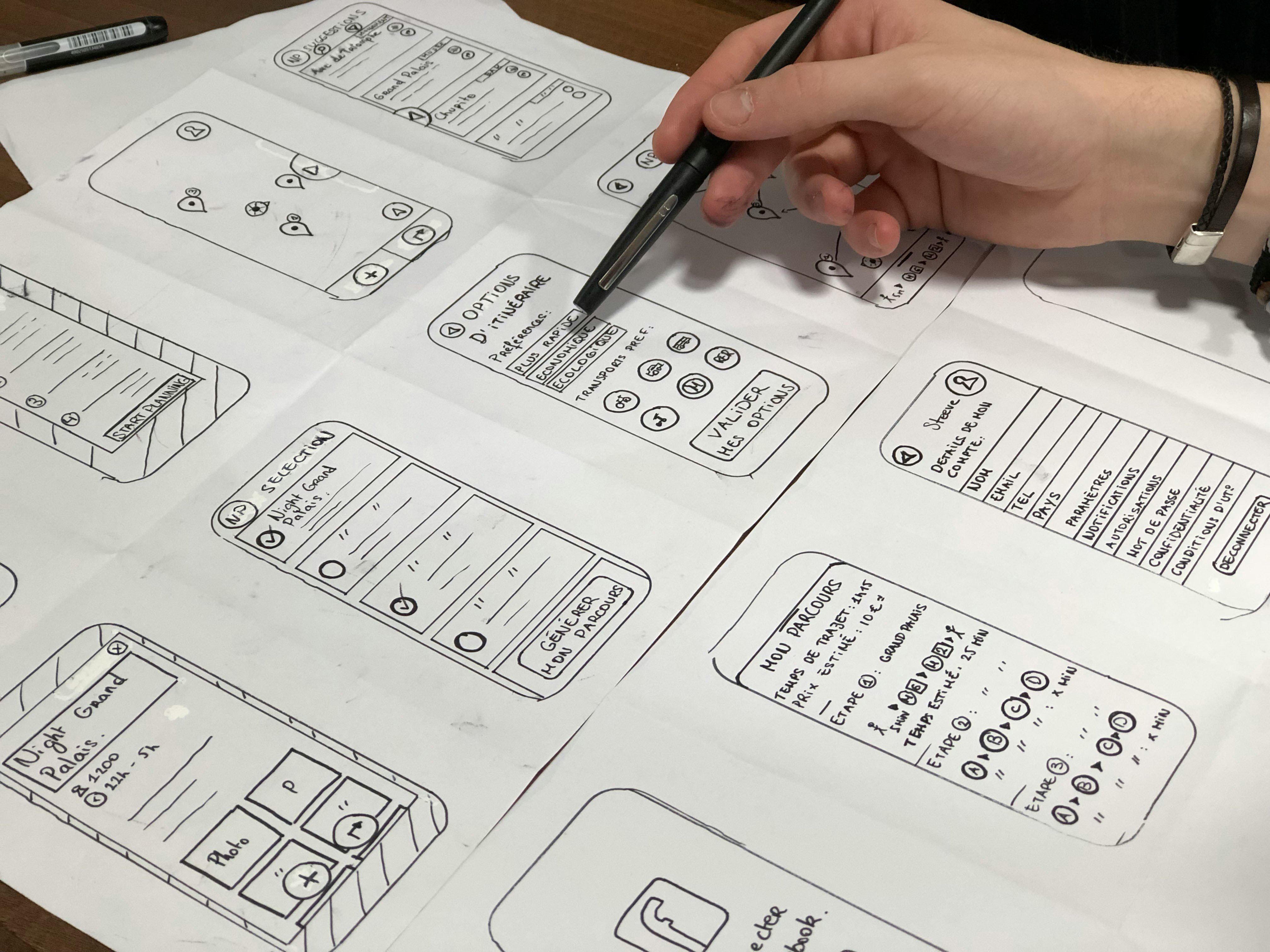The Importance of User Experience: How to Improve
by Tanjim Ai
Introduction
The user experience (UX) of a website refers to how a user interacts with the website, the ease of navigation, and the satisfaction they derive from the experience. A good user experience is essential for a website to succeed, and it is critical to improve your website's UX continually. This article will explore the importance of user experience and provide tips on how to improve your website's UX.
Why Is User Experience Important?
A website's UX plays a vital role in determining its success or failure. Here are some reasons why user experience is essential:
1. Increased Engagement
When users have a positive experience on a website, they are more likely to engage with the site, browse more pages, and spend more time on the website.
2. Improved Conversion Rates
A website with a good UX has better conversion rates because users are more likely to take the desired action, such as making a purchase, filling out a form, or subscribing to a service.
3. Boost in Search Engine Rankings
Search engines like Google prioritize websites with good user experience because they want to provide the best results to their users. Websites with a good UX are more likely to rank higher in search engine results pages (SERPs).
4. Enhanced Brand Reputation
A website with a good UX enhances the brand's reputation, making it more likely for users to return and recommend the site to others.
Tips for Improving Your Website's UX
Now that we understand the importance of user experience let's explore some tips for improving your website's UX.
1. Simplify Navigation
Navigation is the backbone of a website, and a complex navigation system can be frustrating for users. Ensure that your website's navigation is simple, intuitive, and easy to use. Use clear labels and organize the content into categories for ease of navigation.
2. Use a Responsive Design
A responsive design adapts to different screen sizes, making your website accessible on any device. This design approach is essential because more people are using mobile devices to browse the web than ever before.
3. Improve Website Speed
A slow website is frustrating for users and can lead to high bounce rates. Ensure that your website loads quickly by compressing images, minifying CSS and JavaScript, and using a Content Delivery Network (CDN).
4. Use White Space Effectively
White space refers to the empty space around design elements. Effective use of white space enhances the readability of content and makes the website less cluttered and overwhelming.
5. Incorporate Call-to-Action Buttons
Call-to-action buttons are essential for directing users to take specific actions, such as making a purchase or filling out a form. Use clear, concise language and ensure that the buttons stand out from the rest of the content.
6. Ensure Accessibility
Accessibility is essential for ensuring that all users, including those with disabilities, can access your website. Ensure that your website is compliant with the Web Content Accessibility Guidelines (WCAG).
7. Use High-Quality Images and Videos
Using high-quality images and videos enhances the visual appeal of your website and makes it more engaging for users. Ensure that the images and videos are optimized for web use to prevent slow loading times.
8. Provide Search Functionality
A search function is essential for users to find the content they need quickly. Ensure that the search functionality is easy to find and use.
9. Use Consistent Branding
Consistent branding makes your website more recognizable and enhances brand recognition. Ensure that your website's branding is consistent across all pages.
10. Provide Valuable Content
High-quality, valuable content is essential for engaging users and keeping them.
11. Use Readable Fonts
Using readable fonts is essential for enhancing the readability of your website's content. Ensure that the font size and style are consistent and easy to read on all devices.
12. Optimize Forms
Forms are an essential part of a website, but a poorly optimized form can be frustrating for users. Ensure that the form is easy to use, concise, and straightforward.
13. Test and Analyze Your Website
Testing and analyzing your website's UX is essential for identifying areas for improvement. Use tools like Google Analytics to analyze user behavior and make data-driven decisions.
14. Incorporate Feedback Mechanisms
Incorporating feedback mechanisms, such as surveys and user testing, is essential for understanding user needs and preferences. Use this feedback to improve your website's UX continually.
15. Continually Improve and Evolve Your Website's UX
User needs and preferences are continually changing, so it's essential to continually improve and evolve your website's UX. Use feedback mechanisms and data analysis to identify areas for improvement and make changes accordingly.
Conclusion
In today's digital age, a good user experience is essential for the success of any website. By following the tips outlined in this article, you can improve your website's UX and enhance user engagement, conversion rates, search engine rankings, and brand reputation.
FAQs
What is user experience (UX)?
User experience refers to how a user interacts with a website, the ease of navigation, and the satisfaction they derive from the experience.
Why is user experience important for a website?
A good user experience is essential for a website to succeed, as it enhances user engagement, conversion rates, search engine rankings, and brand reputation.
How can I improve my website's UX?
You can improve your website's UX by simplifying navigation, using a responsive design, improving website speed, using white space effectively, incorporating call-to-action buttons, ensuring accessibility, using high-quality images and videos, providing search functionality, using consistent branding, providing valuable content, using readable fonts, optimizing forms, testing and analyzing your website, incorporating feedback mechanisms, and continually improving and evolving your website's UX.
How can I test and analyze my website's UX?
You can test and analyze your website's UX using tools like Google Analytics to analyze user behavior and make data-driven decisions.
How often should I improve and evolve my website's UX?
User needs and preferences are continually changing, so it's essential to continually improve and evolve your website's UX. Use feedback mechanisms and data analysis to identify areas for improvement and make changes accordingly.